Lead Generation in 3 easy steps, just in 3-4 hours


We have often faced this for our new sign-up customers. They ask, where do I get the leads from? So this is for them and all others who stop at this question.
3 easy steps to get your first 200 to 300 leads
But before you look for new leads, better look for old ones in your inbox. Almost all our customer including us were able to activate our old leads. It was easy for us to select the old leads and ask our AI Sales Assistant to followup as we ourselves use 7Targets
You can search your inbox for old (like 6 months earlier) emails you sent in your Sent Items folder. Check if your prospects or customers had no recent touch point or follow-up with them. In our experience, we have seen that reaching out to old leads has helped a lot of our customers revive those leads and get new business instantly.
Next, lets look at how to generate leads online easily.
How to generate leads
1. Search as per your Customer Profile

You know your Customer Profile, Target location and Industry, so enter Title, Location, Industry and click Search in Google.
We will see how to use this search result to generate your leads.
2. Extract google search result

Note the search result. Typically you would get like 30 pages having 10 possible leads per page, i.e. 300 possible leads.
There are various ways to extract the result into a CSV or excel. Below are few tips which can help you with this extraction.
Extract Name and company from the search results. There may be many ways of extracting data from the search results. Some will suggest using free chrome extensions, while others will take an approach of google sheet based scripting.
Since google search result interface continues to change, the available tools also continue to evolve. It may be difficult to extract specific attributes from search results without using paid tools (for the long run). It also needs human decision making in picking up the name (person or company). At times, the Company name is not visible in search results and you may have to click on the link and pick the Company name from there.
You may need to spend a couple of hours to extract these fields. Key fields of interest are:
First Name, Last Name, Company Name, LinkedIn URL
We will use these fields to extract/generate email for each in below step.
3. Get emails from the extracted results

Below I am listing few of those services which provide emails for name and company, there is certainly some limit on number of emails you can get for free.
You can use one or more of these services to get the leads emails.
- Email the extracted file to Applied AI email finder
- Hunter-Email finder
- Rocket Reach
- Snov
- AeroLeads
- Find Email Address
This is not an exhaustive list. All these have some free trial option you may want to try. Based on your budget you can choose to convert to a paid version later.
Voila
Thus, with just a couple of hours of investment, you can easily get about 200-300 leads.
If you know of more efficient ways to get leads quickly, we would be happy to learn and share.
7Targets AI sales assistant. Not only the AI sales assistant can read, understand, and also reply to the most generic emails received from the leads, but can also start following up your lead even if you just Cc your Assistant.
Hope this information helps you!

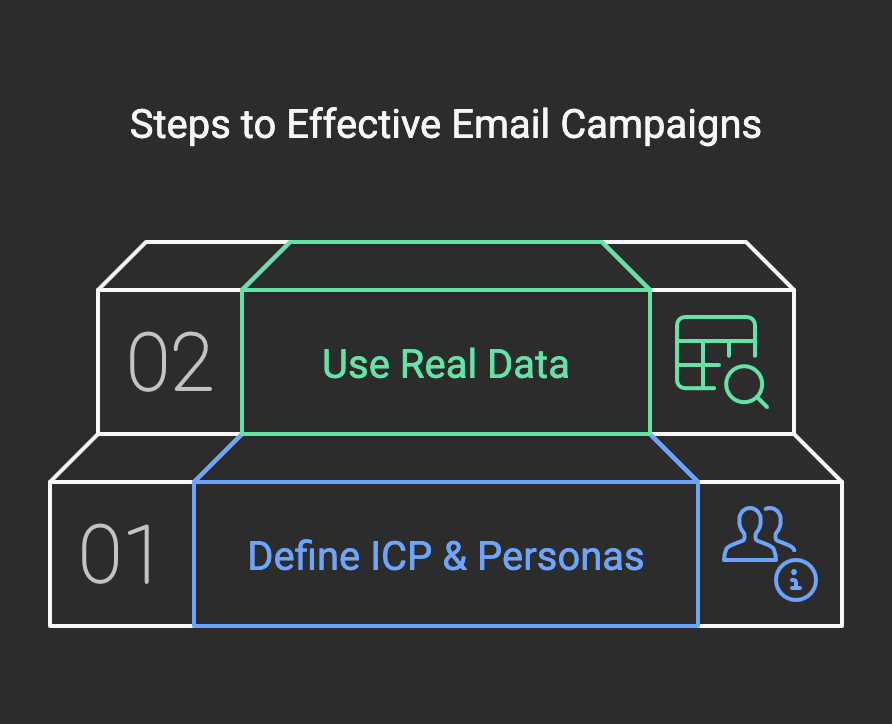

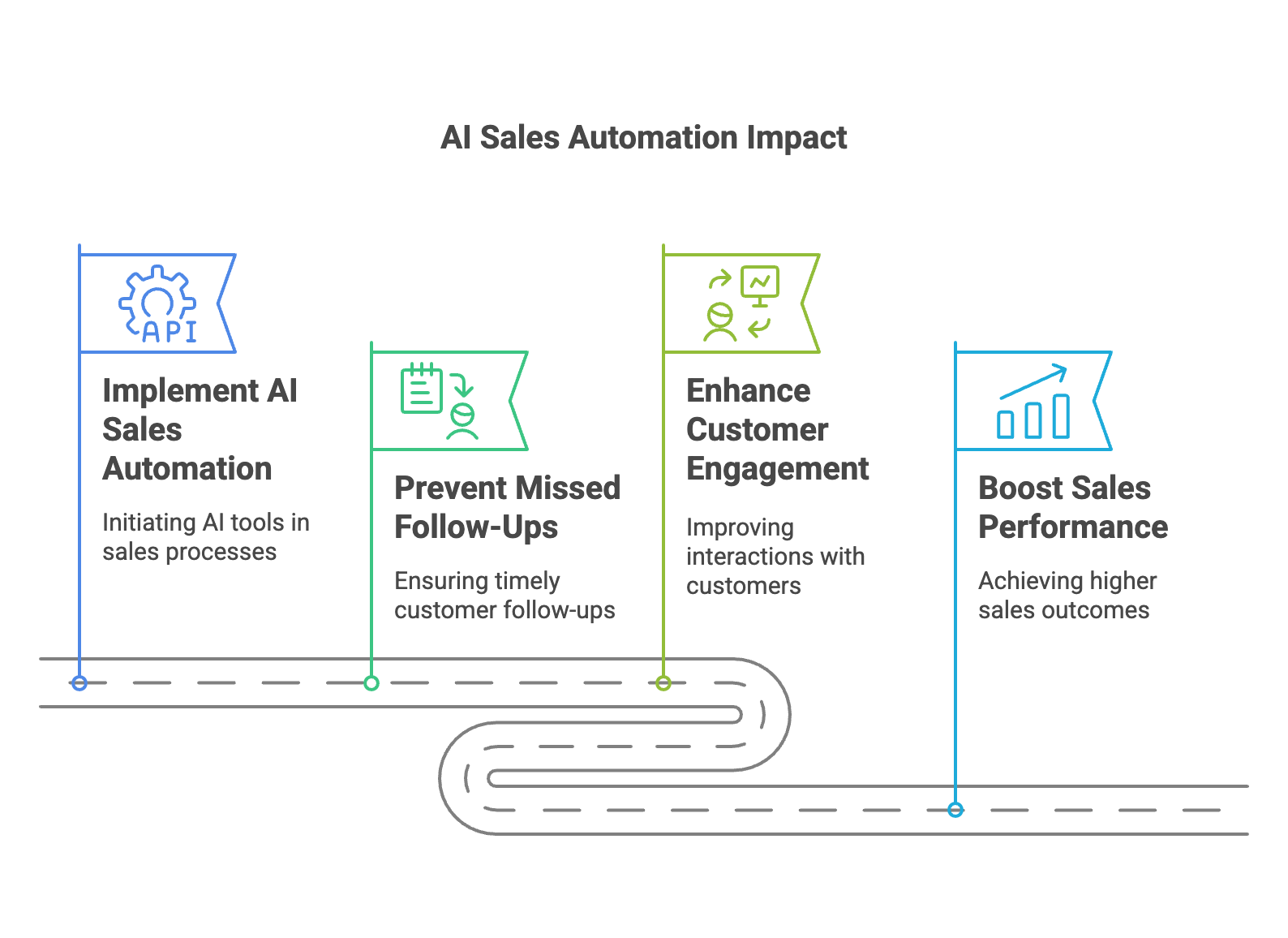

Comments